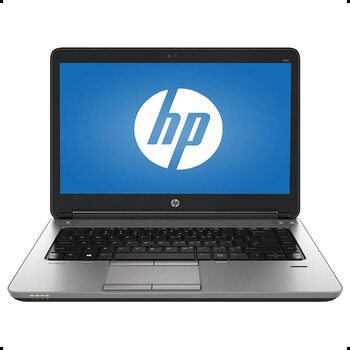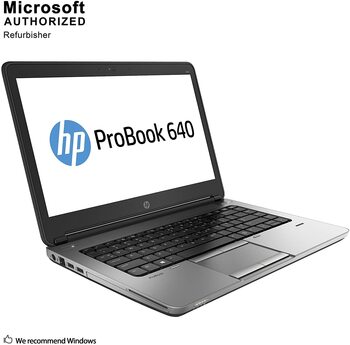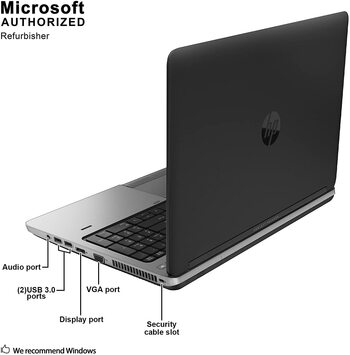HP 640 G1 14 ProBook (Intel Core i5 2.5 GHz , 8GB 1TB (USED)
Description
Product Information
| Brand | HP |
| Item Weight | 2 Kg |
| Product Dimensions | 55.7 x 34.3 x 7.8 cm |
| Batteries: | 6 Lithium ion batteries required. (included) |
| Item model number | H5G66ET#ABU |
| Series | Probook 640 G1 H5G66ET |
| Color | Black/Silver |
| Form Factor | Portable |
| Screen Size | 14 inches |
| Processor Brand | Intel |
| Processor Type | Core i5 |
| Processor Speed | 2.5 GHz |
| Processor Count | 2 |
| RAM Size | 8 GB |
| Computer Memory Type | DDR3 SDRAM |
| Hard Drive Size | 1 Tb |
| Hard Disk Technology | HDD |
| Graphics Card Description | Intel HD Graphics 4600 |
| Graphics RAM Type | VRAM |
| Wattage | 65 watts |
| Operating System | Windows 7 Professional |
| Lithium Battery Energy Content | 55 watt_hours |
| Lithium Battery Packaging | batteries_contained_in_equipment |
| Lithium Battery Weight | 440 Grams |
Review HP ProBook 640 G1 H5G66ET Notebook
More business. Solid office companions are very popular, despite the tablet and ultrabook boom. Can the ProBook 640 continue the tradition of sturdy and efficient business devices?

For the original German review, see here.
After the reviews of numerous entry-level ProBooks from HP (450, 455, 470, 430), the ProBook 640 has a more professional orientation. The 6xx-series is equipped with a real docking port, SmartCard reader and a fast 7,200 rpm hard drive. The 15-inch ProBook 650 even has a serial port. The 14-inch review unit meets the classic role model: 14-inches and with HD+ resolution (1600x900). It is not without reason that 14-inch T-series ThinkPads (T440p etc.) have been the most popular models. The predecessor of our review unit, the HP ProBook 6470b, is still available in many shops. The HD+ version with an older processor retails for almost 900 Euros (~$1247).
Still, 790 Euros (~$1094) for a laptop without a dedicated graphics card is not a small amount of money. Where is the 6xx ProBook better than the cheaper 4xx-series? Design, build quality and input devices seem to be identical at a first look. Are a few more ports and HD+ really worth the additional charge? An HP ProBook 430 G1 (14-inch, i5-4200U, HD) only costs 620 Euros (~$859). Our in-depth review gives the answer.
The competition in the 800 Euros (~$1108) price range are well-equipped business devices like a Lenovo ThinkPad L440 or Dell Latitude 3440. Both are 14-inch devices and the latter is also available with the HD+ resolution. A little more expensive is Fujitsu's Lifebook E743 (14-inch) for 940 Euros (~$1302).
Another alternative would be the Dell Latitude E6440 (14-inch, HD+, Radeon HD 8690M), if it wasn't much more expensive at 1140 Euros (~$1579). HP's EliteBook 840 G1 (review will follow soon) is in a similar price range.
Case
The base unit is made of a plastic tub with a frame that is opened to the top. Inside is a silver painted aluminum workspace. The gap between the tub and this plate is small, but it quickly attracts dirt. The aluminum gives a cool metallic and high-quality feeling and it cannot be pushed in even under force; the area above the optical drive is no exception either. The base unit is torsion resistant and we can only slightly dent the plastic underneath the DVD drive. We cannot really praise the lid. It only has a plastic cover (slightly rubberized) that can be pushed in and affects the torsion resistance.
The display cover has a rubber lip on the inside and also at the bottom, directly above the continuous hinge. The latter is a plastic cover; HP nowadays waives the massive metal hinges of earlier models. The rubber lip is usually flush on the base unit, but there is a small gap at the right and left side. The hinge has no problem with the light lid; you can open it with one hand since the heavy base unit holds the notebook down. There is no mechanism to lock the display. Unfortunately, we can determine some display bouncing when we move the device, and it also wobbles at the maximum opening angles of around 135 degrees. All in all, the superior sturdiness/quality impression of the base unit does not fit the fragile display cover. HP's more solid solutions of the past were better.
Connectivity

You get everything a typical business user could wish for: DisplayPort + VGA, a real docking port, four USB ports (all USB 3.0), SmartCard reader and an optical drive. A card reader is hidden underneath a USB port at the left side. The bigger 15-inch sibling ProBook 650 even has an additional serial port. The RS232 (COM port) is still often used in the craft sector or industry for measurement devices or to control machines.
Communication
A WLAN module from Broadcom (BCM943228HM4L) handles the wireless connections. The dual-band 802.11 n adaptor (half mini-card) supports 2.4 GHz and 5 GHz networks and you can set-up the router accordingly if the 2.4 GHz frequency is overcrowded or blocked. Broadcom also supports Bluetooth 4.0. The range of the two antennas was impressive: We could use the ProBook 640 more than 10 meters away from the 45 meters mark (two bars, interruption-free web browsing). The connection to the router (Fritz!Box 7270 @100%, clear view, one wall) was only lost after this point. Perhaps the range is a result of the plastic cover (that covers the antennas). The Gigabit-Ethernet chip is provided by Intel's I217-V (ClarkvilleV) adaptor, which is not supported when you use vPro.
Security
The fingerprint sensor, the hard drive encryption, Intel's Anti-Theft/Computrace as well as the Kensington lock are the obvious features. Our review unit was not equipped with a TPM module. The UEFI BIOS (GUI, can be operated with a mouse) has numerous settings to adjust the hardware settings and security. There are even several system and component tests (processor, touchpad, battery including calibration etc.). The BIOS management enables a rollback if an update did not work properly. The Security Level allows allocating rights (change, hide, view) for each device (USB, Turbo Boost) and each function (e. g. virtualization, VTx, AT). The options cover even the smallest details – only real business notebooks offer that.
Accessories
Besides the power supply unit and the notebook you get three DVDs (Windows 8 Pro 64-bit, Windows 7 Professional 64-bit, Utilities). Apart from that there is only the usual quick-start guide as well as some warranty information.
The ProBook 640 can be used with HP's 2012 Advanced Docking Station(120/230 W), which is currently available for around 140 Euros (~$194). This docking station already worked with all older ProBooks 6xxxb & EliteBooks 8xxxp. Compared to universal USB 3.0 port replicators, real docking stations have the advantage that you get a lot of additional ports (not only the ports of the notebook). The HP 2012 Advanced also includes exotic ports like 1x parallel port (D-Sub, 25-pin), 1x keyboard + mouse mini DIN (PS/2), 1x eSATA or 1x serial port (RS-232, D-Sub, 9-pin).
HP also offers other accessories like a Kensington lock (H4D73AA), a 65 Watts travel PSU (different countries), a port replicator (H1L08AA) and a wireless mouse.
Operating System
The ProBook is preloaded with Windows 7 Professional (64-bit), but you can also install Windows 8 Professional (64-bit) if you want to since there are DVDs for both operating systems. You get access to the recovery features via the Escape button when you push it after you turn the device on. The menu also grants access to the UEFI-BIOS and system diagnostics.
Maintenance
It does not get much easier: Unlock the lever and remove the bottom cover. After that you can access the components. The empty M.2-Edge slot is prepared for a 3G modem (antennas, SIM card slot). The CPU is socketed and the fan can be cleaned. Finally, there is an empty memory slot.
Warranty
Hewlett Packard sells its ProBooks with a one-year standard warranty. The reason for this is simple: Business customers want to choose the service by themselves. A two-year warranty (extension) is available for around 50 Euros (~$69). A three-year worldwide on-site service costs around 240 Euros (~$332). The on-site service on the next business day (3 years, selected countries) is rather expensive with 160 Euros (~$221).
Input Devices
Keyboard
The keys are in a visible depression and they do not protrude from the base unit. They have a distinct travel of two millimeters, a solid stroke and a firm underground over the whole area. Even the area above the DVD drive is no exception. The pressure point is firm, but we miss a conical curvature of the keys to improve the accuracy. This can be found in the EliteBooks as well as the rivals Lifebook E743 and ThinkPad L440. The arrow keys are not separated, but they are at least quite big due to the lack of a numeric keypad (not common for 14-inch notebooks). A background illumination would have suited the professional ambitions, just like another color for the background. Black keys on a black background might not be a problem for frequent writers, but it can be confusing when you have to look for the keys.
Touchpad
We got quickly used to the touchpad. The plastic buttons have a very distinct travel and their fixation is rather soft. The stroke is smooth and quiet. This combination enables an agile operation and even fast inputs are no problem. The touchpad supports multitouch gestures and has a diagonal of 11.6 centimeters. Even the peripheral zones are very accurate and the surface is smooth, but not slippery.
Display
An important feature of the ProBook 640 is its matte HD+ panel with 1600x900 pixels (131 ppi). This resolution is still very popular: It offers a good amount of screen estate but the pixel density is not too high. HP also offers an HD version (1366x768) of the 640 G1.
The anti-reflective Chi Mei panel (CMN14A3) has a decent brightness that is sufficient for indoor and outdoor environments as well. However, some competitors are even better in this discipline (Latitude 3440, Lifebook E743, see the chart).
|
|||||||||||||||||||||||||
Brightness Distribution: 91 %
Center on Battery: 267 cd/m²
Contrast: 494:1 (Black: 0.54 cd/m²)
ΔE Color 10.39 | - Ø
ΔE Greyscale 11.13 | - Ø
37.4% AdobeRGB 1998 (Argyll)
Gamma: 2.29
Opps
Sorry, it looks like some products are not available in selected quantity.
.png)





.png)